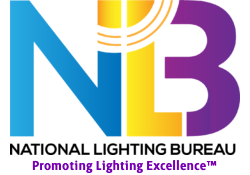Case Histories: Office Lighting
Eliminate Those Glaring Errors
Adjust Quality, Not Quantity, of Light to Improve Worker Productivity and Reap Bottom-Line Benefits
By John Philip Bachner
Not too many years ago, computers were somewhat of an office novelty. Most office workers performed what’s known as “white paper tasks”; visual tasks that predominantly required the reading of black characters imprinted on white, matte-finished paper laid flat or nearly flat – in the “horizontal plane – on a desk.
Today, white paper tasks are a novelty. Most office workers now spend their days looking into a video display terminal (VDT) with a screen that is perpendicular – in the “vertical plane” – to the horizontal desktop. Moreover, most VDT screens have a polished glass surface that reflects light, in sharp contrast to white, matte-finished surfaces.
And talk about contrast! Many VDT displays still use low-contrast light green characters on a dark green background as opposed to the high-contrast display created by black characters on a white background. Contrast is important, because the higher the contrast between characters and background, the easier, faster, and more accurately workers can perform their visual tasks.
What many office managers did not – and still do not – realize about this change in work patterns is that one visual task cannot be substituted for another with the assumption that no lighting changes are needed. In fact, while the electric illumination produced by one lighting system may be ideal for white paper tasks, it could create conditions that are absolutely dreadful for VDT-based tasks.
Simply standing in a room and looking about will not reveal qualitative differences, especially when it comes to one of the most significant conditions of all: glare.
All glare is not created equal
Generally speaking, glare can be categorized as either discomfort glare or disability glare. Discomfort glare, as its name suggests, creates visual discomfort. The discomfort often is subtle, however, because of our eyes’ amazing ability to adapt to relatively poor viewing conditions.
Tiny ocular muscles react to lighting and cause our eyes to physically adjust and minimize viewing problems. When these viewing problems continue for a long period of time, however, the tiny muscles become strained, leading to physical fatigue, eyestrain, and headaches, among other conditions. Over time, these conditions can have a damaging impact on productivity and morale. To put it in dollar figures, a 1 percent productivity loss among a $1 million/year workforce will cost a company $10,000 annually.
As opposed to the subtle discomfort caused by discomfort glare, disability glare is so pronounced we have to avert our eyes. A good example is the glare we experience when the high beams of an oncoming vehicle cause us to look away while driving at night.
Offices have become a source of both discomfort and disability glare not because of lighting system changes, but rather because of point of view changes. When white paper tasks were the norm, we looked downward. When typing, we also tended to look downward to the source material. Now, with computerization, we tend to look straight ahead at the VDT. Because of this change in viewpoint, we now see – directly or peripherally – the glare caused by overhead lighting fixtures in our field of view, as well as light that bounces off highly polished objects, such as picture frames, furnishings, mirrors, glass, and high-reflectivity wall surfaces.
The simple remedy of adjusting our position and/or angle of view is not particularly effective, because we have to do it all day long. As a result, the ocular problems inflicted by glare are amplified by the muscle aches we experience in our neck and shoulders because we keep ourselves in less-than-natural positions to avoid the glare.
Glare can also be categorized as direct or indirect. Light bouncing off mirrors is, of course, indirect glare, whereas glare coming directly from an overhead lighting fixture would be direct glare. Another form of glare occurs when you read a glossy magazine. You will note that, from time to time, light bouncing off the page creates a blotchy effect or “glare spot” that obscures the page. The problem is easily overcome by moving the magazine, adjusting your own position, or taking some other simple measure. This problem, commonly called a veiling reflection, becomes far more serious – and costly – when it appears on computer screens and causes workers to slow down and make mistakes.
Efficiency is not the only priority
In the past several years, a number of facilities throughout the United States have upgraded their lighting in order to save energy, in part to take advantage of incentive programs offered by electrical utilities. Regrettably, this trend has also caused problems, if only because it has reinforced the erroneous impression that “light is light,” and the only real concern is the quantity of light in a space.
This logic says that if a lighting system produces seventy footcandles (70 FC) in a space and consumes 70,000 kilowatt hours (kWh) per year doing so, certainly it would make sense to provide 70 FC while consuming just 50,000 kWh per year. But the quantity of light a system produces has little to do with its quality, a point many people do not fully appreciate.
When people say “There’s too much light in here,” they are responding not to a quantity problem, but rather to a quality problem: glare. Consider our earlier headlight example. The disability glare caused by oncoming headlights at night does not exist when we see the exact same headlights coming toward us doing the day. Yet the amount of light they produce does not change. What has changed is a quality factor – the relationship between the lights and their visual “surround.”
How much is it worth to a company to enhance the quality of lighting in a facility? Consider these simple numbers. Assuming that a lighting system consumes 70,000 kWh per year, and the energy cost is $0.08/kWh, the annual value of energy consumption would be $5,600. By cutting that energy consumption by 50%, the company would save $2,800.
But let’s look at it another way. A system consuming 70,000 kWh per year would be typical of what is used to support a 100-person office. Assuming each person receives compensation (wages plus benefits) of $25,000 per year, a 1 percent productivity improvement would be worth $25,000 annually, or about 10 times what a 50% energy savings would yield! And the $25,000 savings does not account for any of the other benefits that users often derive from better lighting, such as fewer errors, fewer sick days, and improved morale.
Real life examples
Consider the case of Control Data in Sunnyvale, Calif. There, better lighting resulted in a $228,000 benefit, thanks to the value of downtime avoided and a 6 percent productivity boost. In Allentown, Penn., a similar experience occurred. There, better lighting improved Pennsylvania Power & Light worker productivity by 7.5 percent, creating a benefit worth $235,000 each year.
How much more lighting energy did Control Data and Pennsylvania Power and Light have to consume to derive such amazing benefits? Wrong question! Control Data’s new lighting was 60 percent more efficient than the lighting it replaced. At Pennsylvania Power and Light, the cost of lighting system operation and maintenance was cut by 73 percent!
In short, it doesn’t pay to modify a lighting system to save energy. To really save money, modify lighting to provide better “seeing” conditions for the tasks employees perform. In the process, make sure that lighting is the most efficient available, in order to derive the best of both worlds.
How to find and fix lighting problems
The huge bottom-line savings that can be derived from better lighting justify at least reasonable efforts to achieve what the National Lighting Bureau calls High-Benefit Lighting®. The easiest place to start is with the workers themselves. Ask them what their experience has been. Are they susceptible to headaches and eye fatigue? Do they sometimes experience neck and shoulder muscle strain? Do they notice glare on their screens or from keyboards? Do they have glare in their field of view?
When it comes to computer screens, a simple technique for spotting screen glare is placing a mirror on the screen. Sometimes workers themselves are the problem because they wear white clothing or jewelry that reflects in the screen. In other cases, workers have no control over the problem, as in the case when the glare source is light coming from overhead lighting or bouncing off other reflective surfaces in a space.
Many techniques are available to reduce glare. Some of these are as simple as relocating items on the wall or reframing graphics with non-glare glass. Reorienting work stations or computer screens can also be helpful, but usually that strategy is far easier said than done. Screen filters can be helpful, although they can also reduce clarity of the display. Replacing overhead lighting can be of great value in many cases, but simply replacing the lens of louver grid may be somewhat less costly.
If a company decides on new overhead lighting, flexibility should be integrated into the system, so lights can be easily repositioned or at least brightened or dimmed at the discretion of individual users. This type of flexibility helps ensure that lighting can be adjusted to the individual needs and preferences of each worker and can be readily modified to accommodate whatever new office viewing challenges are around the corner.
John Philip Bachner is a nationally known author and speaker on a variety of office, management, productivity, and profitability issues. His book, The Guide to Practical Property Management, is published by McGraw-Hill.
Reprinted with permission of Managing Office Technology/Office Systems 99.